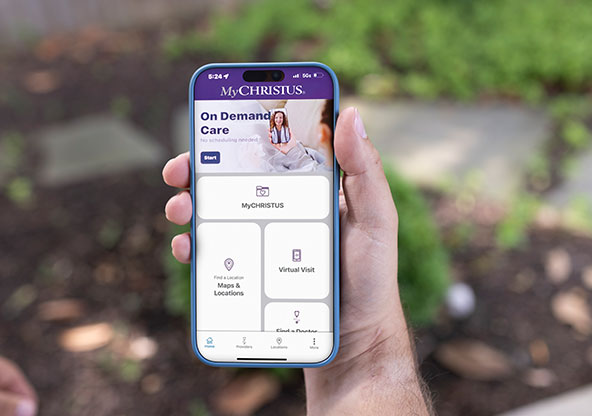How to Sign-up for MyCHRISTUS
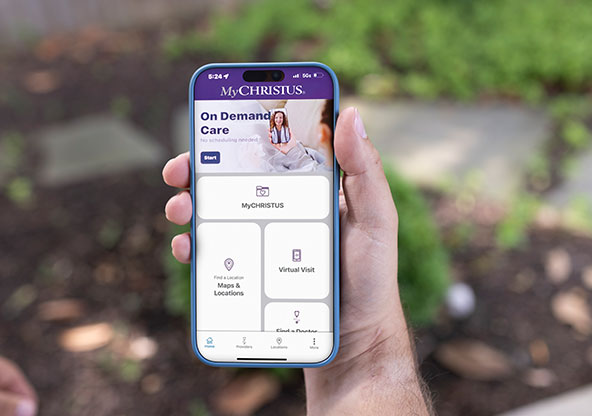
Getting started with MyCHRISTUS is quick and easy! Follow the steps below:
Download the app
The MyCHRISTUS app is available in Google Play and Apple App Store and its free.
Signing-in
1. Inside the app, click the MyCHRISTUS button
2. A browser will appear taking you to the MyCHRISTUS sign in page.
3. If you're a new user, click the "Sign up now" button.
4. Or if you have an existing MyChart account, simply sign-in with your MyChart username and password. No need to set-up a new account. (See below for more information)
5. Once you've signed-in, you'll have access to communicate with your doctor, access your test results, request prescription refills, and manage your appointments.
Explore more MyCHRISTUS features
Maps & Locations: This feature will allow you to see CHRISTUS Health locations near you.
On Demand Care: Get virtual care for minor illnesses or general health concerns - no appointment needed.
Find a doctor: Find a provider near you and view their availability.